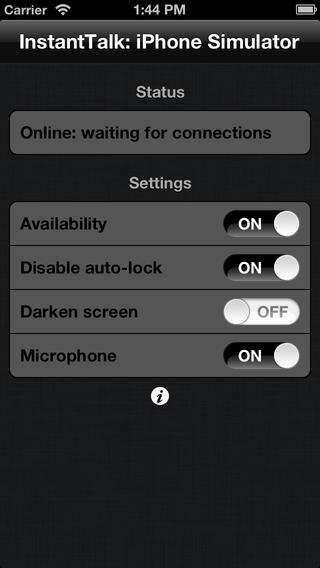InstantTalk 1.2
Continue to app
Paid Version
Publisher Description
InstantTalk provides an easy way to have voice conversations with another iOS device when traditional cell network is unreliable, undesirable or unavailable altogether. Just open the app on two devices and wait a few seconds for them to get connected. No buttons to press, just turn on and talk! It is a perfect app to use when riding a motorcycle with a passenger. No need to spend hundreds of dollars on dedicated intercom systems when you already have the devices that can talk to each other. InstantTalk was designed from the ground up to require minimum amount of screen based interaction, so your phone can stay in your pocket and your fingers in your gloves. It was tested during multiple day-long rides both around the countryside and in the city, to ensure you get the performance you need: - Interaction-free connections: just open the app and it finds and connects to your buddy with no further taps. - Automatic re-connects: if one of you decides to venture off for a while and you lose the connection, it will automatically re-start once you are back together. No redialing, tapping or choosing required. - You can still receive regular phone calls! Your private chat will resume automatically once you hang up. - Pure peer-to-peer connection does not rely on cell signal, internet access or any other third party infrastructure. - Play your favourite music while a voice chat is in progress. Works with "play" buttons found on many headsets. Notes: While it can work over both wifi and Bluetooth, for truly autonomous peer-to-peer operation we suggest you use Bluetooth and turn wifi off. InstantTalk will attempt to automatically re-establish any lost connections, such as when devices temporarily move out of each other's range and then come back. Note that if you experience frequent loss of connection you may be reaching the limits of your devices' Bluetooth range or are subject to interference; in such cases, experiment with device placement to improve performance. * Note: this app is designed as a basic Bluetooth communicator for use with a standard wired headset, such as the one supplied with an iPhone. Use with Bluetooth headsets, or in conjunction with other accessories has not been tested and is not guaranteed.
Requires iOS 5.0 or later. Compatible with iPhone, iPad, and iPod touch.
About InstantTalk
InstantTalk is a paid app for iOS published in the Chat & Instant Messaging list of apps, part of Communications.
The company that develops InstantTalk is Black Magma Inc.. The latest version released by its developer is 1.2.
To install InstantTalk on your iOS device, just click the green Continue To App button above to start the installation process. The app is listed on our website since 2012-06-28 and was downloaded 3 times. We have already checked if the download link is safe, however for your own protection we recommend that you scan the downloaded app with your antivirus. Your antivirus may detect the InstantTalk as malware if the download link is broken.
How to install InstantTalk on your iOS device:
- Click on the Continue To App button on our website. This will redirect you to the App Store.
- Once the InstantTalk is shown in the iTunes listing of your iOS device, you can start its download and installation. Tap on the GET button to the right of the app to start downloading it.
- If you are not logged-in the iOS appstore app, you'll be prompted for your your Apple ID and/or password.
- After InstantTalk is downloaded, you'll see an INSTALL button to the right. Tap on it to start the actual installation of the iOS app.
- Once installation is finished you can tap on the OPEN button to start it. Its icon will also be added to your device home screen.